本人运维苦逼一枚,总是需要用到各种软件,老是带着U盘,所以自己利用服务器搭建一个私人云盘,利用Alist驱动
![图片[1]-Centos7搭建私人云盘Alist教程-木马屋](https://www.mumawu.com/wp-content/uploads/2023/03/Snipaste_2023-03-30_15-16-08.png)
先搭建BT面板
yum install -y wget && wget -O install.sh https://download.bt.cn/install/install_6.0.sh && sh install.sh ed8484bec- 不会的自己去 www.bt.cn观看
安装Alist驱动程序
# Install 安装
curl -fsSL "https://alist.nn.ci/v3.sh" | bash -s install /usr/local
# update 更新
curl -fsSL "https://alist.nn.ci/v3.sh" | bash -s update /usr/local
# Uninstall 卸载
curl -fsSL "https://alist.nn.ci/v3.sh" | bash -s uninstall /usr/local
默认安装在 /opt/alist 中。 自定义安装路径,将安装路径作为第二个参数添加,必须是绝对路径(如果路径以 alist 结尾,则直接安装到给定路径,否则会安装在给定路径 alist 目录下),如 安装到 /root:
# Install
curl -fsSL "https://alist.nn.ci/v3.sh" | bash -s install /root
# update
curl -fsSL "https://alist.nn.ci/v3.sh" | bash -s update /root
# Uninstall
curl -fsSL "https://alist.nn.ci/v3.sh" | bash -s uninstall /root
#启动: systemctl start alist
#关闭: systemctl stop alist
#状态: systemctl status alist
#重启: systemctl restart alist设置Alist 后台密码
![图片[2]-Centos7搭建私人云盘Alist教程-木马屋](https://www.mumawu.com/wp-content/uploads/2023/03/Snipaste_2023-03-30_15-27-20.png)
#切换到Alist目录
cd /opt/alist
#查看后台密码
./alist admin
![图片[3]-Centos7搭建私人云盘Alist教程-木马屋](https://www.mumawu.com/wp-content/uploads/2023/03/Snipaste_2023-03-30_15-30-57.png)
设置反向代理
- 进入宝塔后台创建网站,绑定域名
- 修改配置文件
nginx
在网站配置文件的 server 字段中添加
location / {
proxy_set_header X-Forwarded-For $proxy_add_x_forwarded_for;
proxy_set_header X-Forwarded-Proto $scheme;
proxy_set_header Host $http_host;
proxy_set_header X-Real-IP $remote_addr;
proxy_set_header Range $http_range;
proxy_set_header If-Range $http_if_range;
proxy_redirect off;
proxy_pass http://127.0.0.1:5244;
# the max size of file to upload
client_max_body_size 20000m;
}
Apache
在 VirtualHost 字段下添加配置项 ProxyPass
<VirtualHost *:80>
ServerName myapp.example.com
ServerAdmin webmaster@example.com
DocumentRoot /www/myapp/public
AllowEncodedSlashes NoDecode
ProxyPass "/" "http://127.0.0.1:5244/" nocanon
</VirtualHost>- 删除配置中的如下代码
- location ~ ^/(\.user.ini|\.htaccess|\.git|\.svn|\.project|LICENSE|README.md
- location ~ .\*\.(gif|jpg|jpeg|png|bmp|swf)$
- location ~ .\*\.(js|css)?$
![图片[4]-Centos7搭建私人云盘Alist教程-木马屋](https://www.mumawu.com/wp-content/uploads/2023/03/Snipaste_2023-03-30_15-38-43.png)
修改后台配置
- 修改后台密码
![图片[5]-Centos7搭建私人云盘Alist教程-木马屋](https://www.mumawu.com/wp-content/uploads/2023/03/Snipaste_2023-03-30_15-40-45.png)
- 添加磁盘
![图片[6]-Centos7搭建私人云盘Alist教程-木马屋](https://www.mumawu.com/wp-content/uploads/2023/03/Snipaste_2023-03-30_15-41-04.png)
![图片[7]-Centos7搭建私人云盘Alist教程-木马屋](https://www.mumawu.com/wp-content/uploads/2023/03/Snipaste_2023-03-30_15-42-25-1024x226.png)
![图片[8]-Centos7搭建私人云盘Alist教程-木马屋](https://www.mumawu.com/wp-content/uploads/2023/03/Snipaste_2023-03-30_15-42-39.png)
其他网盘挂在方法 https://alist.nn.ci/zh/guide/drivers/common.html
利用第三方软件挂载到本地
- 我用的airlivedrive https://www.airlivedrive.com/en/
![图片[9]-Centos7搭建私人云盘Alist教程-木马屋](https://www.mumawu.com/wp-content/uploads/2023/03/Snipaste_2023-03-30_16-06-35.png)
![图片[10]-Centos7搭建私人云盘Alist教程-木马屋](https://www.mumawu.com/wp-content/uploads/2023/03/Snipaste_2023-03-30_16-07-43.png)
![图片[11]-Centos7搭建私人云盘Alist教程-木马屋](https://www.mumawu.com/wp-content/uploads/2023/03/Snipaste_2023-03-30_16-08-18.png)
![图片[12]-Centos7搭建私人云盘Alist教程-木马屋](https://www.mumawu.com/wp-content/uploads/2023/03/Snipaste_2023-03-30_16-09-42.png)
© 版权声明
THE END
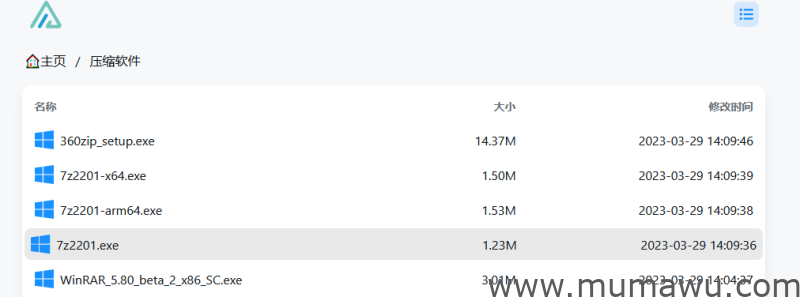


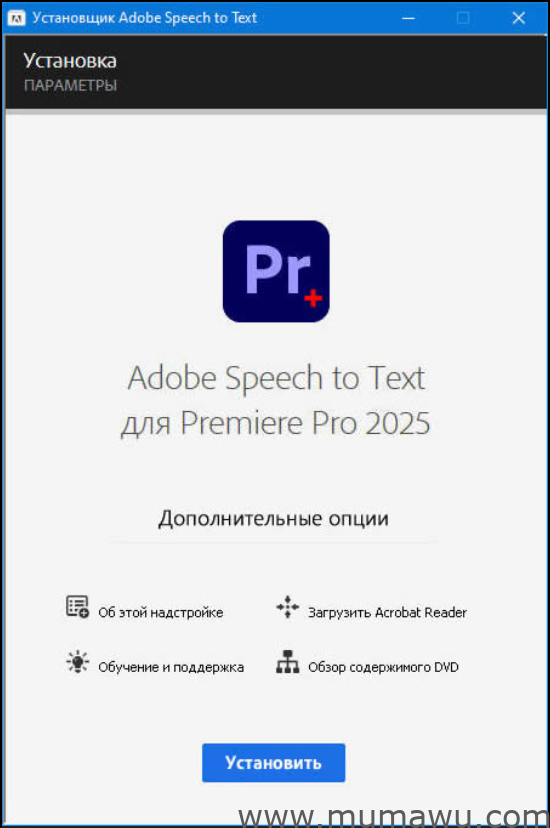
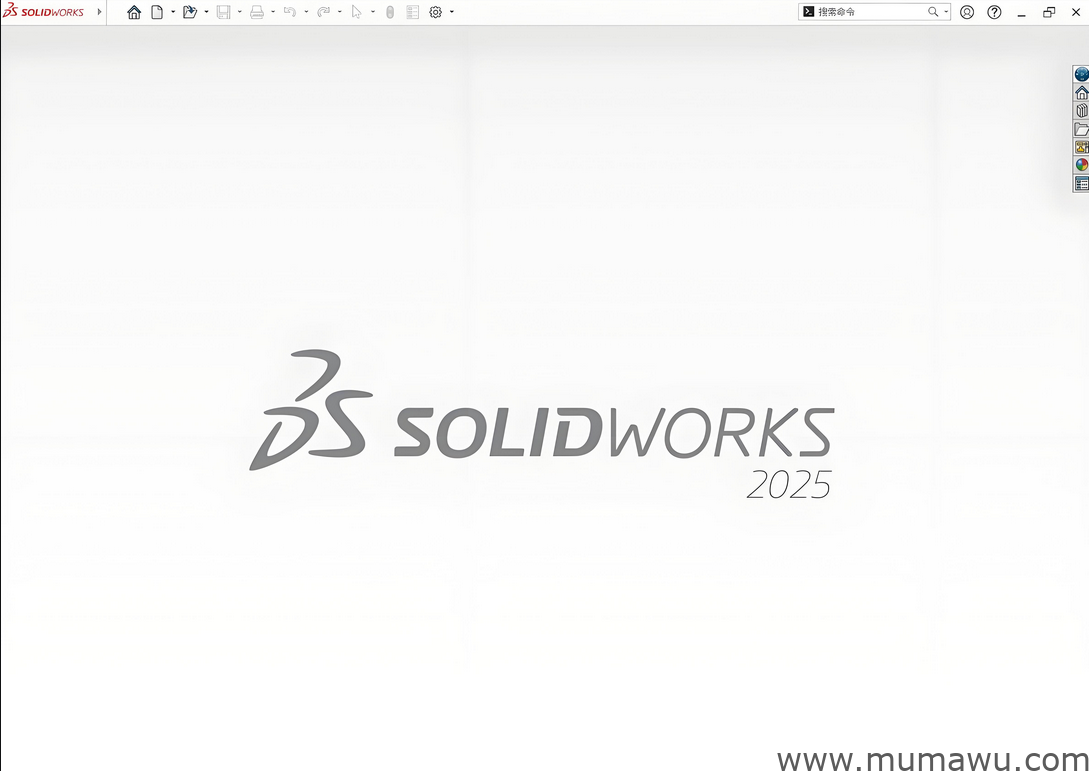




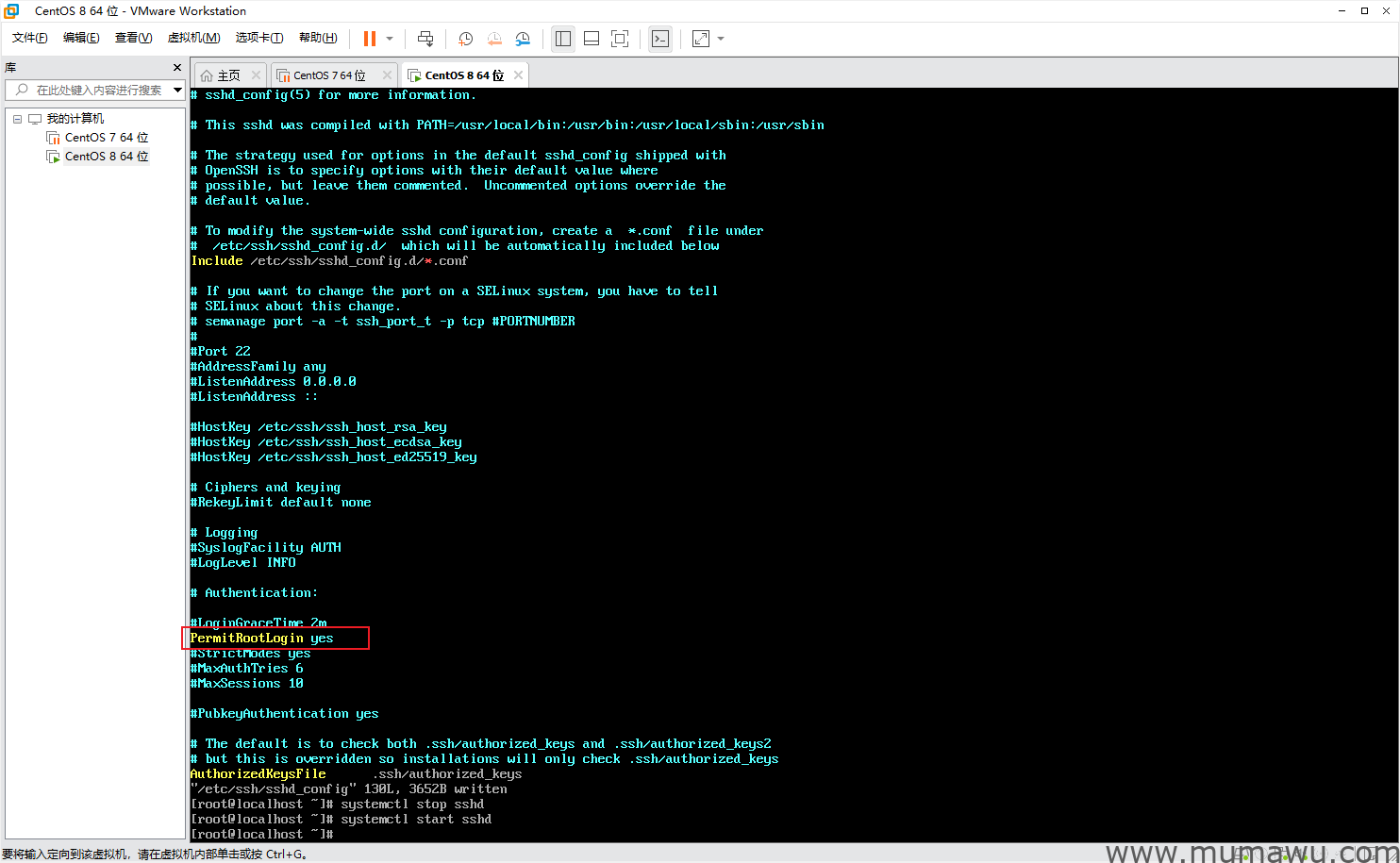
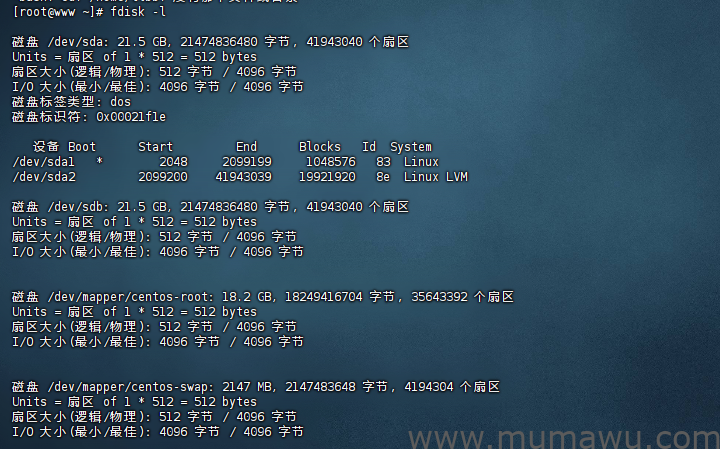

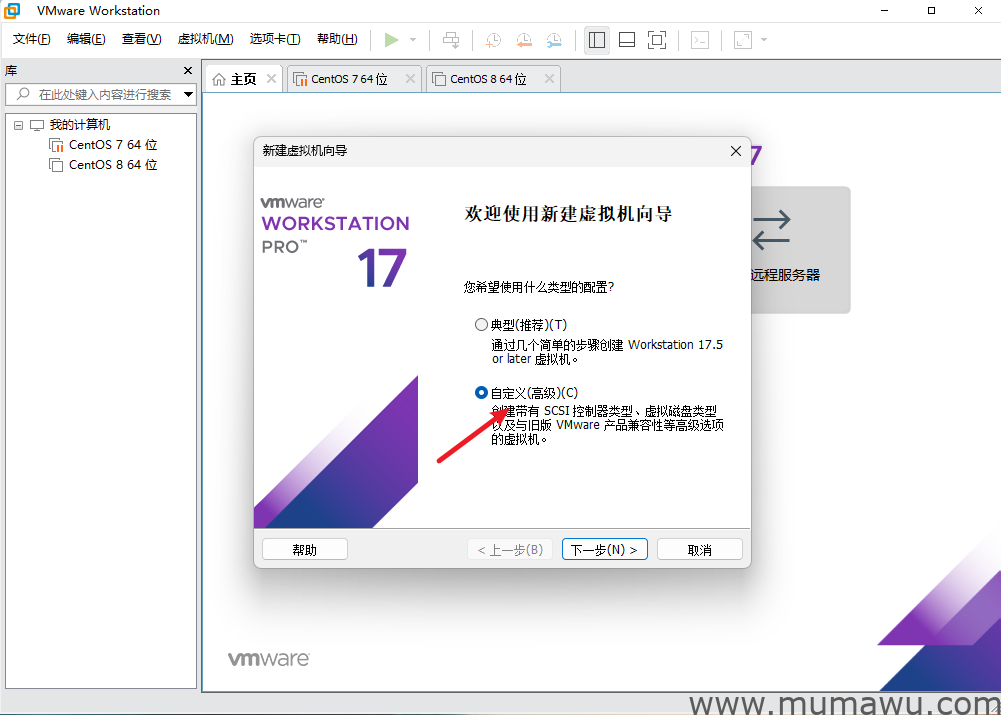

![[原创]木马屋下载器-木马屋](/wp-content/uploads/2026/01/Snipaste_2026-01-04_09-06-09.png.png)

![[经典版本]战神天龙-木马屋](/wp-content/uploads/2025/10/Snipaste_2025-10-10_19-42-42.png.png)
![[经典天龙]神王天龙-木马屋](/wp-content/uploads/2025/10/Snipaste_2025-10-10_19-05-08.png.png)

暂无评论内容